From my post yesterday, you might recall that I was on a trip to find some objects for a secret and huge project I’m working on when I stumbled across this guy passed out on the street. It seemed like an opportunity to get some practice with my LUMIPro but I ended up taking the image into Gimp because I still couldn’t get exactly what I wanted. I’ve found myself frequently needing to extract the subjects of photos from their backgrounds and this seemed to be one of those times.
Because this is becoming a frequent practice, I figured I should make myself more proficient at what I understand is supposed to be the latest and easiest way to isolate items in Gimp. The Foreground Select tool. Here I go down another path!
To date, my experience with this tool has been only marginally better than using either the “free” or “fuzzy” select tools to do the same thing. When it’s all said and done, I am still finding myself going back and spending perhaps hours removing unwanted pixels with the wrong color. Unfortunately, this attempt has been no better.
However, I did learn one thing that prompted me to create this post. When my attempts to identify the foreground and background using the tools presented by Foreground Select left so much wanting, I figured there must be something else to try. I watched a few tutorials on youtube and all showed the same thing though one was amazingly successful and extracting blowing hair from it’s background (video below).
In that video, the presenter is using the ‘Matting Levin” engine. On my machine, it was set to use the other engine, Matting Global, and I was unable to change the selection. Similarly, the machine I am currently on is defaulted to the Matting Global but is denying the option to change engines.
I searched and read quite a bit but found nothing explaining why I had no other option. I suspected it might be hardware.
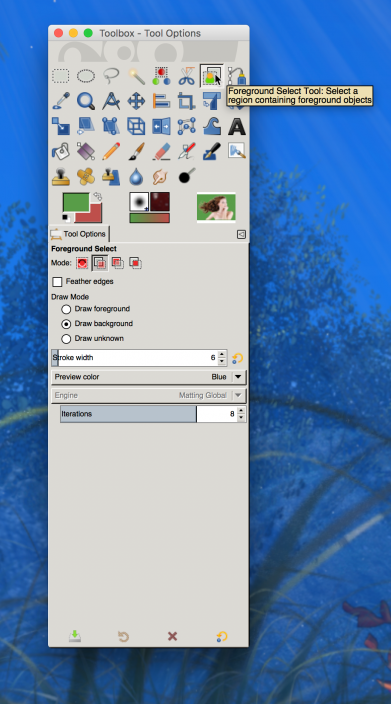
I only recently built the machine that I’m using to take photos in SL. It has what is supposed to be an exceptional video card which I may review later. Early on, I determined to use that machine ONLY for ‘gaming’ and web browsing when it was convenient. No other software would be installed on that machine. However, early on, I had installed Gimp before I reached that decision so I fired it up and sure enough, on that machine, I do have the ability to select either engine. Just for fun, I tried extracting the same image from the photo above and though the result was slightly better, it still fails in comparison to the video below. So, my search continues. As is the story of my life, yet another small project has taken a life of it’s own.



